Distribuir aplicación Qt-5 en Windows
Luego de haber creado nuestra aplicación Qt 5 para Windows la pregunta es, como la distribuimos, es decir que necesitamos hacer para que nuestra aplicación se ejecute en los ordenadores de los usuarios, para esta tarea el Framework Qt nos provee de una herramienta de línea de comandos llamada windeployqt, es este tutorial vamos a ver su uso.
Asumimos que ya tenemos nuestra aplicación compilada correctamente y ya hemos generado el ejecutable al que para este ejemplo llamaremos test-deploy.exe, ubicamos este archivo y lo copiamos a una carpeta de nuestra preferencia para nosotros "C:\Developer\miapp\test-deploy.exe".
Lo siguiente es agregar windeployqt al PATH si aun no lo hemos hecho disponemos del script
qtenv2.bat para esta tarea el mismo se puede encontrar en la carpeta de instalación de Qt en mi caso "C:\Developer\qt-5.12.3\5.12.3\mingw73_32\bin\qtenv2.bat" abrimos una ventana de comandos y ejecutamos este script.
Para finalizar solo debemos ejecutar en la misma ventana CMD el comando: windeployqt aplicacion.exe.
Para comprobar que todo funciona correctamente puedes llevar la carpeta que contiene la aplicación y todos los archivos que se acaban de crear a una pc que no tenga instalado Qt y ejecutar la aplicación.
Podemos usar una o varias de las siguientes opciones de configuración para cambiar el resultado de nuestro deploy, por ejemplo: windeployqt --no-angle aplicacion.exe en donde --no-angle deshabilita el despliegue de ANGLE, estas son las posibles opciones:
-?, -h, --help Displays this help.
-v, --version Displays version information.
--dir <directory> Use directory instead of binary directory.
--libdir <path> Copy libraries to path.
--plugindir <path> Copy plugins to path.
--debug Assume debug binaries.
--release Assume release binaries.
--pdb Deploy .pdb files (MSVC).
--force Force updating files.
--dry-run Simulation mode. Behave normally, but do not copy/update any files.
--no-patchqt Do not patch the Qt5Core library.
--no-plugins Skip plugin deployment.
--no-libraries Skip library deployment.
--qmldir <directory> Scan for QML-imports starting from directory.
--no-quick-import Skip deployment of Qt Quick imports.
--no-translations Skip deployment of translations.
--no-system-d3d-compiler Skip deployment of the system D3D compiler.
--compiler-runtime Deploy compiler runtime (Desktop only).
--no-compiler-runtime Do not deploy compiler runtime (Desktop only).
--webkit2 Deployment of WebKit2 (web process).
--no-webkit2 Skip deployment of WebKit2.
--json Print to stdout in JSON format.
--angle Force deployment of ANGLE.
--no-angle Disable deployment of ANGLE.
--no-opengl-sw Do not deploy the software rasterizer library.
--list <option> Print only the names of the files copied.
Available options:
source: absolute path of the source files
target: absolute path of the target files
relative: paths of the target files, relative to the target directory
mapping: outputs the source and the relative target, suitable for use within an Appx mapping file
--verbose <level> Verbose level (0-2).
Sí tu aplicación utiliza Qt WebEngine debes tomar algunas medidas extras: Qt deploy QtWebEngine



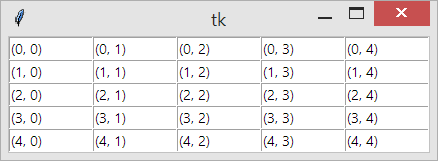

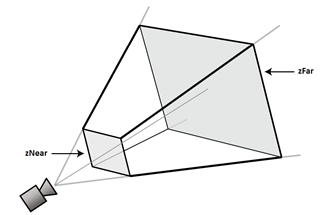

Comentarios
Publicar un comentario